“Traditionalists” will never use apps to help their piano practice and learning. The thing is, so many apps are available that can boost productivity. I probably shouldn’t encourage more screen time but using the correct application will help your playing.
I use a mix of apps. Some for my practice and some when I’m teaching. Today I’d like to talk about the ones I use.

The list below will contain a number of apps that cover different aspects. They can help with the following:
- Somewhere to store your music digitally
- Help with tempo
- Help with note recognition
- Focus applications
App #1: ForScore
I use ForScore almost every day. It’s an application that helps to store your music. Instead of having shelves and cupboards full of music that is difficult to organise, it can all be on one device.
You can add music to ForScore in several ways. The main ones I use are:
- Downloading from Dropbox
- Scanning directly to ForScore
The developer has made it very easy to carry this out.
The other great thing is you can notate your music. Mark your fingering, phrasing, dynamics and anything else that helps you be your best.
There are loads of other great features but these are the ones I utilise.
Alternatives to ForScore:
- nkoda
- Piascore
App #2: Metronome Beats
Using a metronome is something that needs work.
First of all you need to get used to constant clicking. Then develop your ability to play along with it. It’s almost like playing a duet with the least tuneful person you’ve met.
The traditional metronome has limitations. You can you move the weight up and down the arm by set amounts. For example, you may have to speed up or slow down up to 8 beats per minute.
With a digital metronome like Metronome Beats you have the advantage of increasing or decreasing your tempo by 1 beat per minute. This gives you the chance to pinpoint the tempo where you struggle and should be practicing.
Alternatives to Metronome Beats:
- Metronome Plus
- Super Metronome (it’s like having a drum machine in your pocket but it works very well as a metronome)
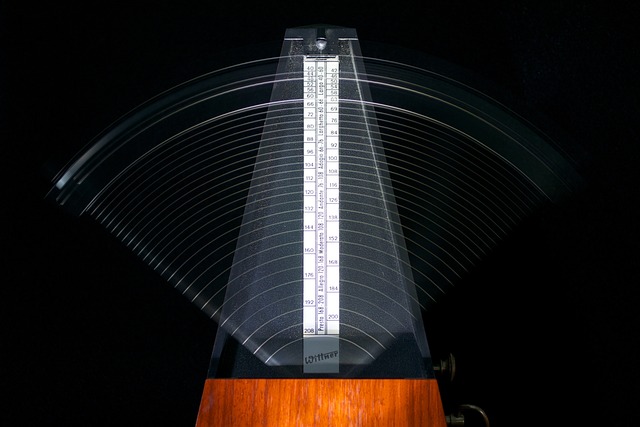
App #3: Ningenius
If you’re looking for a fun game to help boost your note recognition Ningenius is great.
It’s a multiple choice game. A note appears on the screen and you choose from 3 options where the note is on the keyboard. The more accurate and faster you perform, the higher your score. At the end you get a belt like any other martial art.
Great thing is you can make custom games. If your knowledge on notes doesn’t fit with the predefined difficulty levels you can make games with the notes you know.
On top of this there is a similar game to help you with rhythms. I’ve never used it though.
Alternatives to Ningenius:
- Note Rush (you need to play this at the piano)
- Staff Wars
- Flashnote Derby
App #4: Flow – Focus and Pomodoro Timer
Essentially this is just a timer. You can program it to have a focus round where you could practice. Then a break. If you’re finding it tricky to focus then I always find it useful to set this timer and work until the bell goes. Then I take a break.
When I worked with my daughter during her viola practice I would set it to 6 minutes work and 3 minute break. We started with 2 rounds. Later, we increased the work time, break time and the amount of rounds.
Easy to use and very helpful.
Alternatives to Flow:
- A plain old stopwatch on your phone
- Forest – https://www.forestapp.cc/
In Summary
The most important thing is to look to where you need help. Is it focus that’s a problem? Do you want a digital shelf to keep all your music on? Will games help you learn faster?
Apps change all the time. Once you’ve found your issue, search for an app to help.

